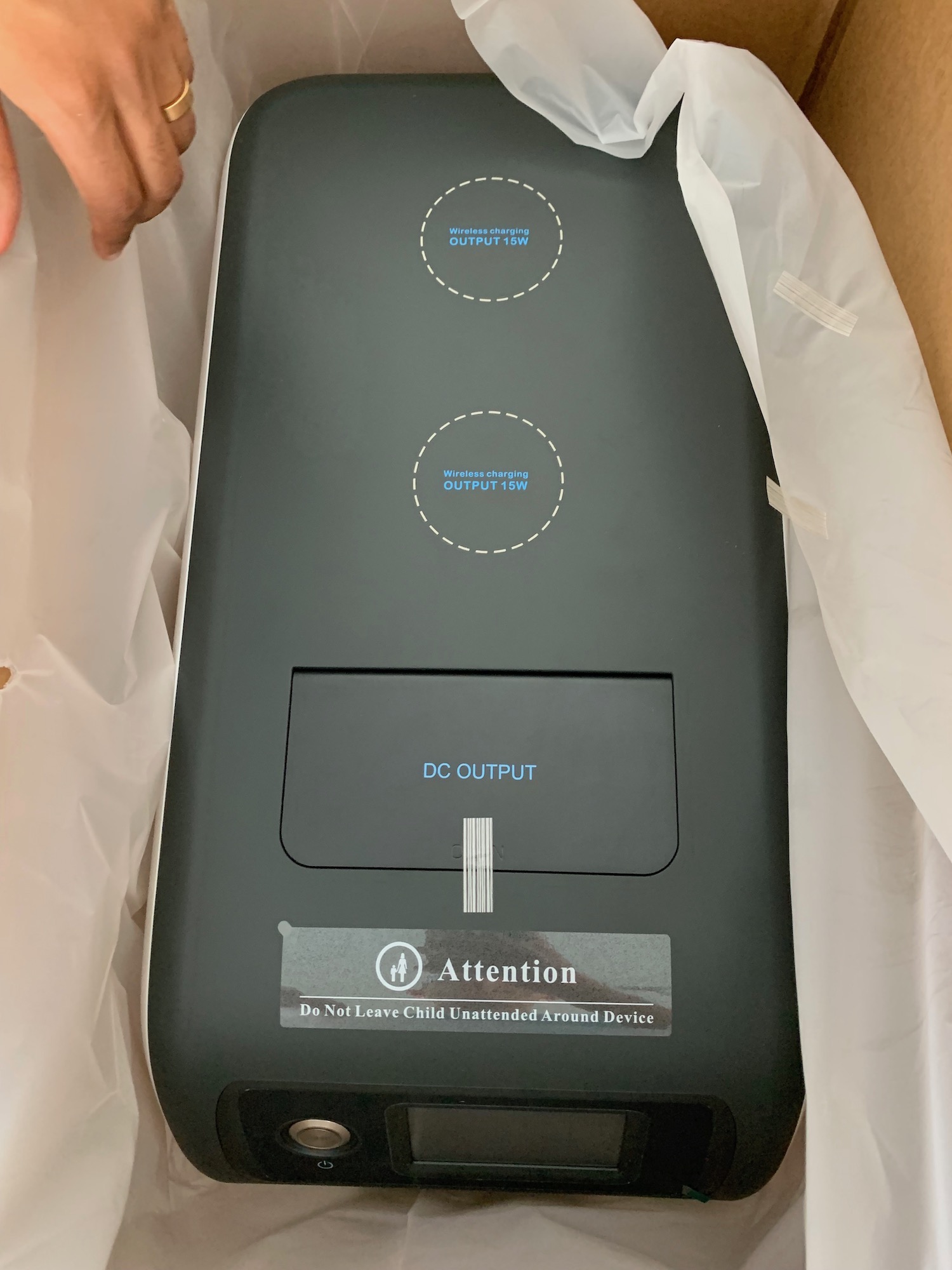A hurricane is approaching our home in Florida yet again. Hurricane Idalia is going to strike the Gulf Coast of Florida in the next several hours, and that means we’re at risk of flooding, wind damage, and loss of electricity. Last year, Hurricane Ian pummeled our region. We were lucky to only suffer some roof damage and loss of electricity for about a day. However, losing electricity for as long as we did wasn’t fun and caused various problems. This year, thanks to Bluetti providing us with an EP500 energy storage station (a $3,999 retail value), we feel much more prepared and ready for what happens. (We also picked up some sandbags yesterday. Though, this year, we haven’t decided to put hurricane shudders up — yet — since the hurricane is aiming a bit north of us instead of right at us and is expected to become a category 3 hurricane rather than a category 5 hurricane.)
I opened the Bluetti EP500 a couple of weeks ago with a friend and former neighbor in order to see how it worked and to test it out. Below is a summary of everything I think there is to know about the power station, with the highlights in bold. I’m also including a short video of my friend and me explaining some of these features and how to get the EP500 working.
The system is super easy to use and quite slick. It fits nicely into the living room of a home, and basically just looks like a giant computer. It’s clean and elegant. There’s almost nothing to really learn, as it’s almost entirely intuitive, but let me go through it.
First of all, unboxing the system was quite easy despite the system being super heavy. They packaged it intelligently so that you don’t have to do much heavy lifting or odd contortions to get it out. After clipping the straps around the box, you just slide the cardboard up and off. Then you’ve got a little extra packaging to pull off and you can much more easily lift the EP500 off of the pallet. (We initially thought about tilting the box to get it out, and we’re happy we didn’t — that could be risky and was completely unnecessary.)
Right as you get in there, you can see the cool charging spots for wirelessly charging phones or other devices. Naturally, we were tempted to stick a phone on there right away to see how it fit, and it fit well.
The Bluetti system has wheels on the bottom that make it very easy to move around. The small ones on the back rotate for easy steering and parking, and they include wheel locks for when you want the EP500 to stay in place. I’m keeping it in the pantry when not in use, and it was surprisingly easy to steer the big battery around other items and park it neatly in the corner.
You’ve got two “on” buttons. I assume that this could confuse people for a while if they don’t look at the user manual. The first “on” switch is on the back, bottom, left. The black switch you can see here:
You can also watch us switching it on via the YouTube video above.
After clicking this switch on, there’s an “on” button on the screen on the front — an obvious circular button that has a green light illuminate around it when turned on.
You then tap “DC ON” and/or “AC ON” via the touchscreen in order to activate the outlets. In the picture above, you can see that both the DC ports and AC ports are activated, but there is only electricity being drawn/used via AC ports.
Above “DC Load” and “AC Load,” you can see that there are similar displays for how much electricity is being added via solar PV (I’ll get back to that) or via the grid (by plugging the battery into an electricity outlet). There are a bunch of other settings, which you can see briefly in the video above, but we didn’t change any of them.
We plugged in the TV, my computer (not seen here, but seen in the video), and an electric bike (via an extension cord that extended into the garage). We also wirelessly charged a couple of phones for a while. It took about 8 hours to go from 75% charge to 50% charge.
What about recharging the Bluetti EP500?
As noted above, it’s very simple to recharge the energy storage system. Just plug it into a normal electricity outlet. What surprised me was how fast it charged. It went from 49% to 100% in just 2–3 hours (I’m not sure exactly since I didn’t see when it finished). It does breathe a bit when recharging and sometimes when it use — a fan cools off the system — but I definitely wouldn’t call it loud. It’s similar to my Macbook Pro when it’s breathing hard to cool off.
There’s one other way to recharge the Bluetti EP500, as I noted above — via solar panels. You can buy the system with a portable solar kit, or you can buy the solar panels individually ($449 each). I haven’t received the solar panels yet, but they are on the way. I’ll follow up with a review of those once I get them and test them out.
Hopefully we won’t lose electricity from Hurricane Idalia, but if we do, I feel much better about how we’ll handle it than how we handled lack of electricity from Hurricane Ian. I’d plug our fridge into the Bluetti EP500, as well as a fan, my computer, our phones, and perhaps a portable cookstove from time to time. If we get really unlucky and lose electricity for more than a day, well … I hope the solar panels will be delivered by then.
I don’t like paywalls. You don’t like paywalls. Who likes paywalls? Here at CleanTechnica, we implemented a limited paywall for a while, but it always felt wrong — and it was always tough to decide what we should put behind there. In theory, your most exclusive and best content goes behind a paywall. But then fewer people read it! We just don’t like paywalls, and so we’ve decided to ditch ours. Unfortunately, the media business is still a tough, cut-throat business with tiny margins. It’s a never-ending Olympic challenge to stay above water or even perhaps — gasp — grow. So …