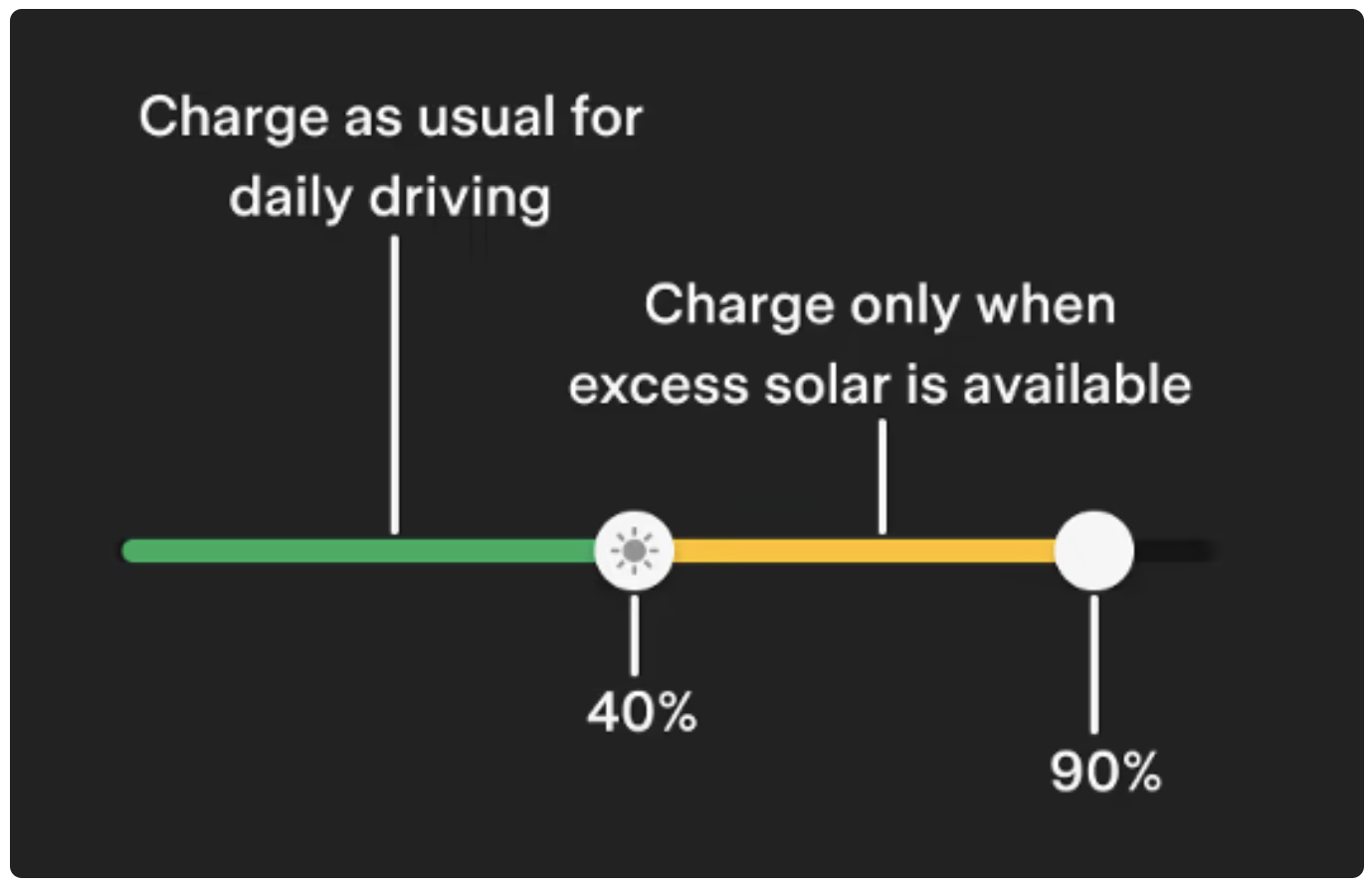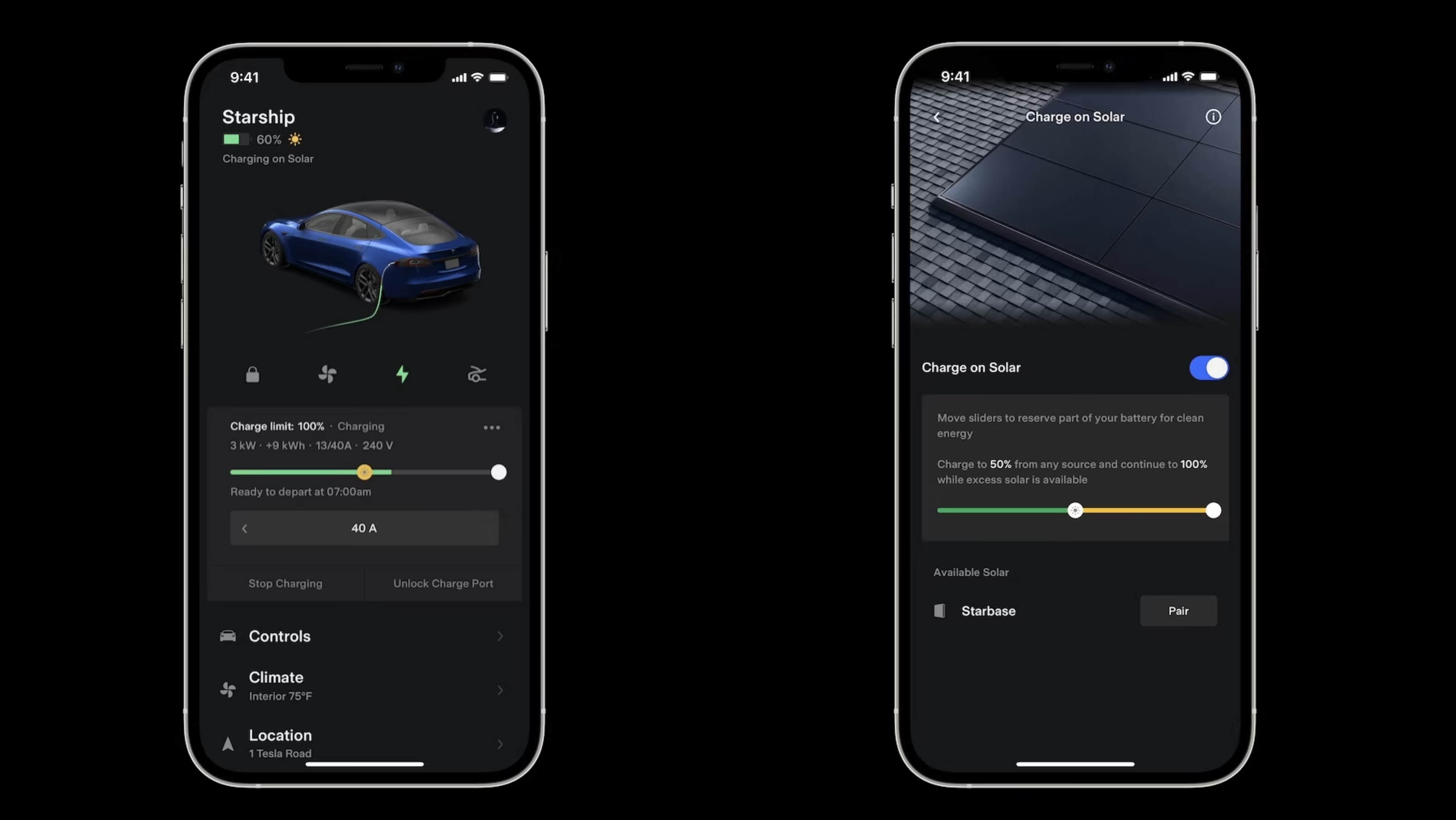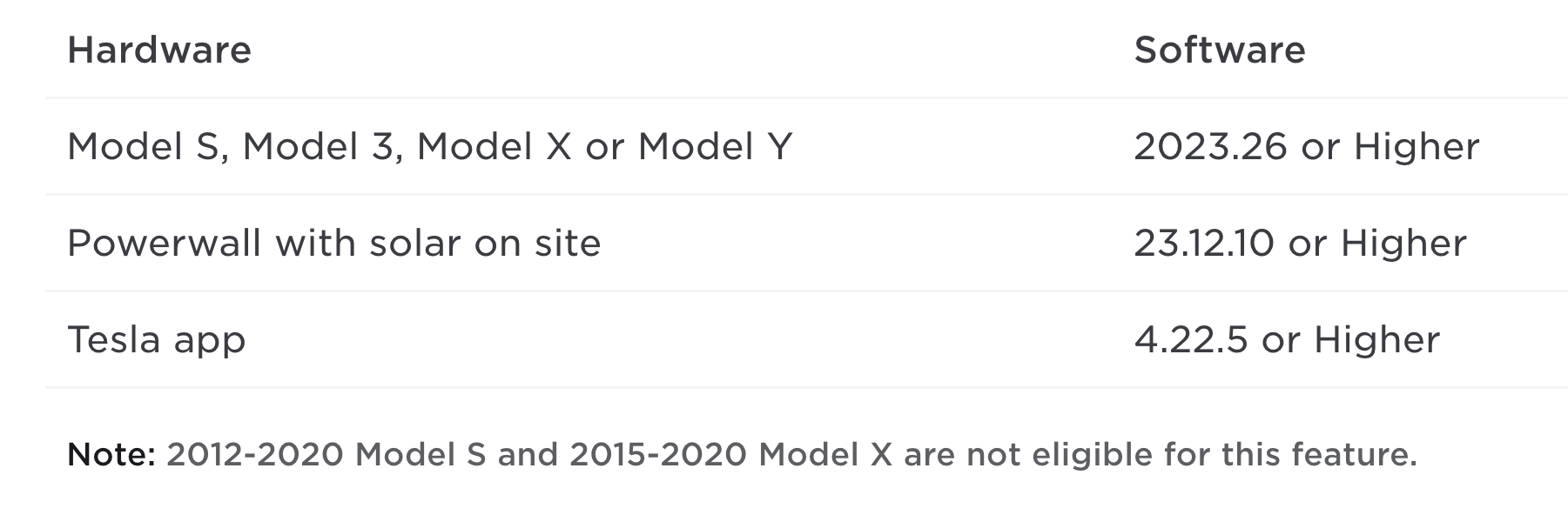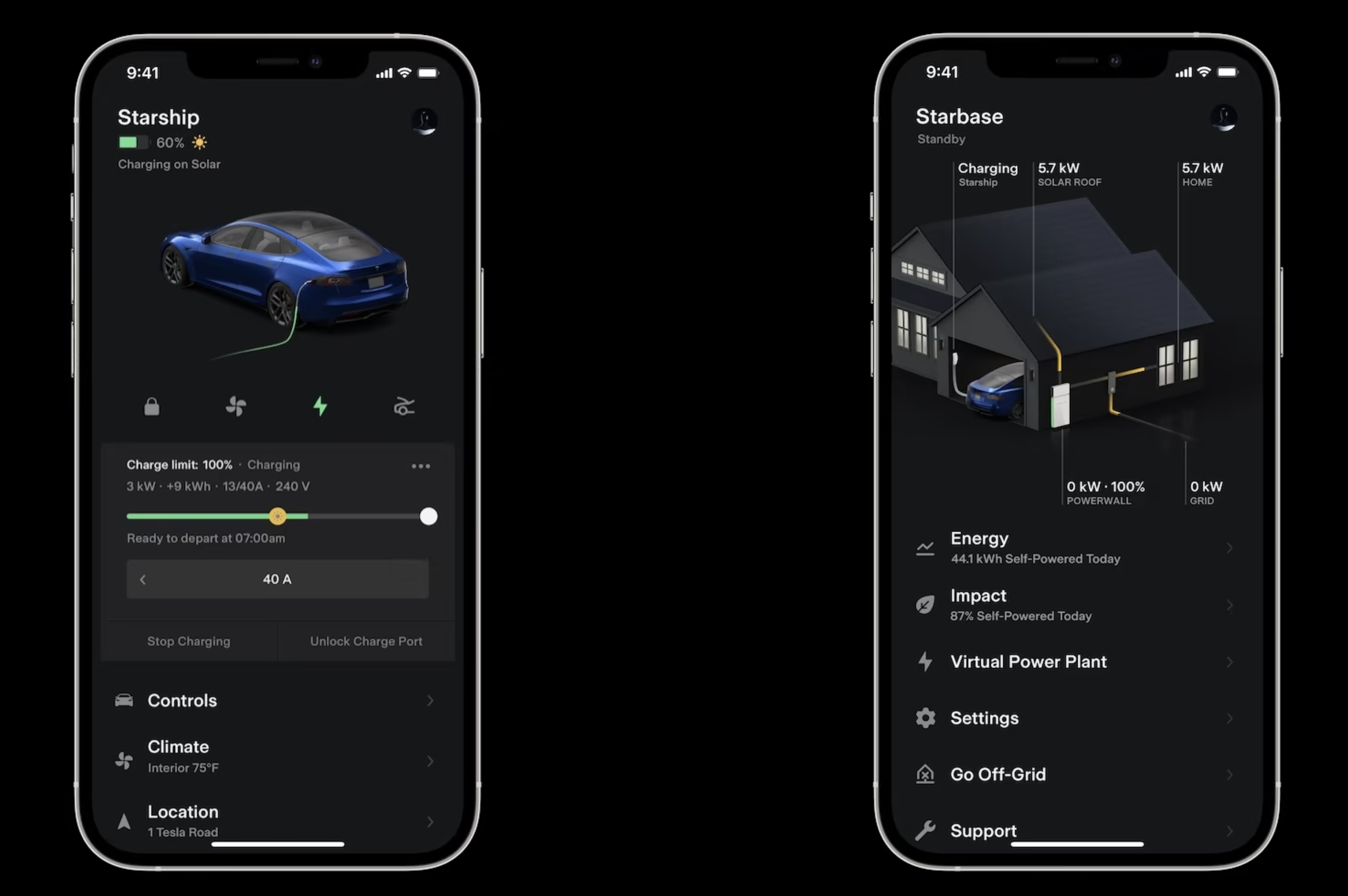One of the greatest things about this new energy era is the ability to “drive on sunshine.” Anyone with solar panels on their roof and an electric car in their driveway likes to share with others that the solar energy they collect powers their electric car. However, the specifics of electricity flow can be slightly different. Perhaps you’re charging at night when your solar array isn’t generating electricity, and then during the day, your solar array is just sending electricity back into the grid. Tesla is now helping you to be more deliberate and more specific in your claims — as long as you have a Tesla solar power system and electric car, of course.
This has a practical or financial purpose, too. Some people are compensated well for any electricity their solar power system sends into the grid. Many, however, get little compensation and it’s much more financially helpful to use their solar-generated electricity if they can and not have to buy as much electricity from the grid.
As you can see in the screenshot above, you can set both the base charge you want from any sources (to make sure your car has a critical minimum amount of charge) and then you can also set what percentage you want to charge to when solar is available.
Note that there are minimum software and hardware requirements to use this feature. They are as follows:
How do you actually get to these Charge on Solar options, though? It’s as easy as apple pie.
- Open the Tesla app.
- Select your vehicle.
- Tap “Charge on Solar.”
- Follow the prompts to set your charge limit and a charge location.
Here’s another shot of the charging in action from two viewpoints in the app (also featured at the top of the page):
As a final note, Tesla shares that the Powerwall works superbly with Charge on Solar no matter the scenario. “The following Powerwall modes work seamlessly with Charge on Solar:
- Storm Watch
Powerwall will prioritize charging from any source to prepare for an outage during severe weather events before allocating any excess solar power for vehicle charging. - Backup Reserve
If your Powerwall’s stored energy is below the Backup Reserve, your Powerwall will prioritize charging to the set Backup Reserve percentage before allocating any excess solar power for vehicle charging. - Self-Powered
With Self-Powered, Powerwall will allow your Tesla vehicle to charge on excess solar until the set charge limit while covering changes in home loads and solar production until the vehicle adjusts its charging power. Once the vehicle has met its charging limit, your Powerwall will charge on excess solar as usual. This is the recommended mode to maximize Charge on Solar operation with your vehicle. - Time-Based Control
With Time-Based Control, Powerwall stores energy when energy costs are low and may sell that low-cost energy back to the grid when energy costs are higher instead of using the excess solar energy for Charge on Solar. You may also see this behavior during Virtual Power Plant or Utility Program events. In most cases, you will see the vehicle pause charging during Peak to prioritize total savings or charge your Powerwall from excess solar while charging your vehicle during Off-Peak from the grid. - Go Off-Grid
When Powerwall is off-grid, your Tesla vehicle will continue to charge on excess solar unless Powerwall prioritizes saving energy for home use during the outage.”
Easy, right?
I don’t like paywalls. You don’t like paywalls. Who likes paywalls? Here at CleanTechnica, we implemented a limited paywall for a while, but it always felt wrong — and it was always tough to decide what we should put behind there. In theory, your most exclusive and best content goes behind a paywall. But then fewer people read it! We just don’t like paywalls, and so we’ve decided to ditch ours. Unfortunately, the media business is still a tough, cut-throat business with tiny margins. It’s a never-ending Olympic challenge to stay above water or even perhaps — gasp — grow. So …